Posted by
sarah on May 13, 2009 in
Paper |
0 comments
Good morning event enthusiasts. It’s a beautiful day in Toronto. The sun is shining and there is not a cloud in the sky.
Today I wanted to share a really easy and professional way to make place cards using Avery labels and your computer.
I just made twelve of these placecards for a wine event tomorrow evening that I am working on and I could not be more impressed with the results.
I used the Avery Laser Tent Card #5305 to make the cards.
Step by step:
Create your guest list on an Excel file separating first name and last name in two different columns. Save the file somewhere because you will need it later.
Next, open Word go to Tools, then to Letters and Mailing, then to Mail Merge- once the Mail Merge is open, now you’re in business and ready to create your place cards.
On the right side of the screen select Labels and then on the bottom right of the screen click on Starting Document. From here right hand side of the screen in the middle it will say “label options” click on that and find your Avery Label model number. In our case, we are using 5305. Just scroll down the list and find 5305 and click OK.
From here you want to select the recipients (bottom Right of the screen) which means it’s time to go back to the Excel file with your guest list you saved. Middle right of the screen click select the recipient list and find the file you want to import into Word. A pop up box will show up asking you which sheet you saved your guest list on- click okay for the first sheet. Click ok again on the next pop up screen, then click arrange your labels (bottom right).
Now here is when you get to inject your creativity and personalize the labels.
Middle right side of the screen click “More Items” and insert First Name and Last Name. Click Ok.
Change the font/colour/spacing and you can insert picture files into this template. When you are statisfied with the look, go back to the right side of the screen and click “Update Labels”. This will update all the labels in your word document to look the same. You can go back and play around if you are not satisfied but remember to keep clicking update label if you make a change or else you will only have changed the first label.
Next step is to preview your labels (step 4, bottom right) and complete the merge (step 5, bottom right).
You will have to load the Avery Laser Tent Cards into your printer (I use the stack bypass on the large office printers) and hit print.
I hope this all makes sense because if you want to save some money and DIY, this is a really easy way to pull off professional looking place cards. I felt proud of my accomplishments today (it was my first time making these things)
|
0 comments
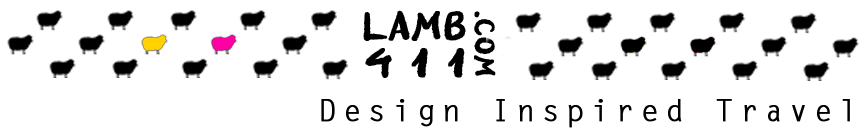












 Hi, my name is Lamb. I am part globetrotter, part foodie, part researcher, part writer. I enjoy travelling around the world uncovering design inspired travel experiences from hip hotels and cool boutiques to stylish restaurants and interesting small businesses.
I am currently based in Copenhagen where I am enjoying new Nordic cuisine and Scandinavian design.
To read more about me, see the
Hi, my name is Lamb. I am part globetrotter, part foodie, part researcher, part writer. I enjoy travelling around the world uncovering design inspired travel experiences from hip hotels and cool boutiques to stylish restaurants and interesting small businesses.
I am currently based in Copenhagen where I am enjoying new Nordic cuisine and Scandinavian design.
To read more about me, see the 